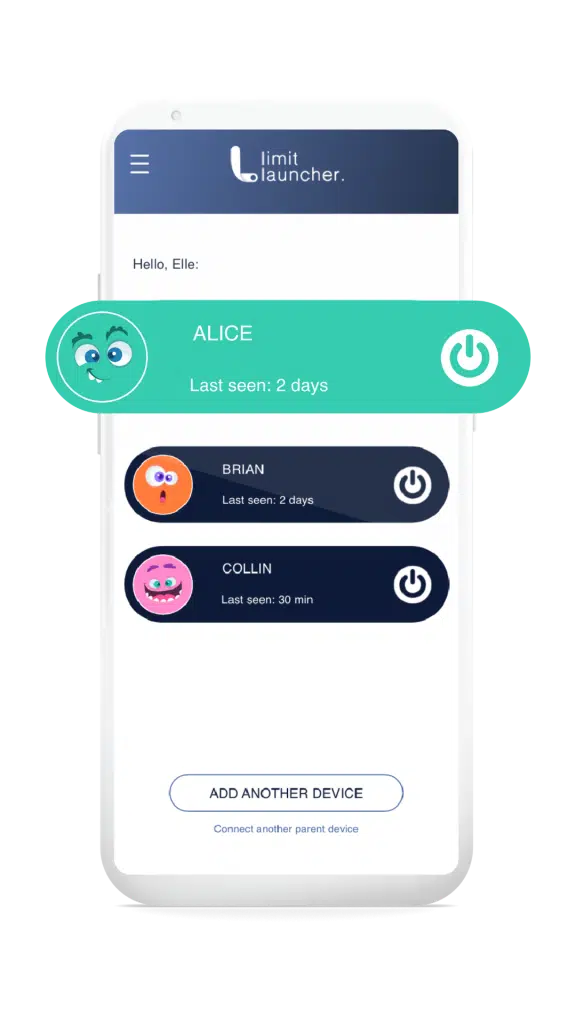Getting Started With Limit Launcher

Verify Your Email
Thank you for starting your Free Trial. Your account has already been created for you. Please make sure to verify your email.

Install Limit Launcher
You can now install Limit Launcher.
First install Limit Launcher on your (parent’s) phone. Use to account you just created to log in.
Then you are ready to install Limit Launcher on all of your child’s devices. Start protecting smartphones, tablets and computers.

Let Limit Launcher handle Everything
On the Parent device, you can now set rules and preferences for all of your children and their devices, such as what content to block and their screen time settings. Automate everything by setting timers. Limit Launcher is designed to handle everything from here, so that you can stop worrying about keeping your children safe and productive while they are using their devices.