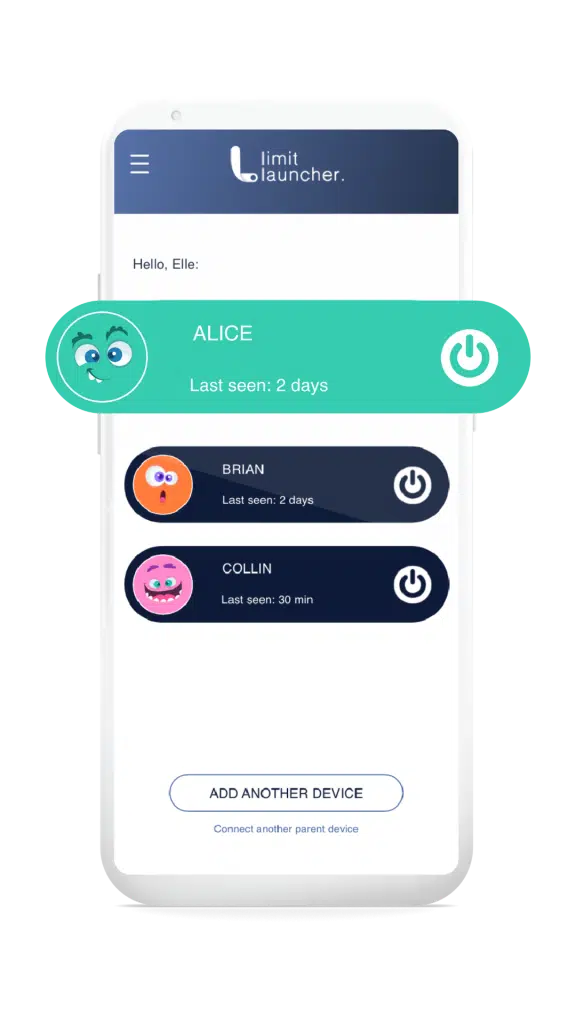Does it feel like your child is sabotaging their education?
Ensure that your child is fully focused on their school work by blocking access to millions of addictive videos, apps and games!
Start your FREE TRIAL today!
*No Credit Card Required
See paid pricing options
Available On:


Get up and running within 5 minutes!
School mode blocks distractions, online and offline, without limiting screen time.
No Tech Skills Needed!
Automatic game detection - no more lists to mantain!
Unlimited Distractions on a Silver Platter
As a parent, you undoubtedly want your child to have all the tools they need to succeed. However, it can be tough to give them a computer when you feel like you’re essentially providing them with all their favorite distractions on a silver platter.
Even when they’re in the classroom, our kids are prone to wasting their time watching videos, chatting with friends, and indulging in gaming, all of which can have serious consequences for their future.
Incomplete Work, Bad Grades, Lack of Sleep
Unfortunately, our kids are already struggling with incomplete work, bad grades, and lack of sleep while under our roof. If we don’t help them overcome these damaging habits now, they may continue to struggle and suffer when they’re on their own.
As parents, it’s natural to feel overwhelmed and frustrated by this constant battle against the misuse of technology, but it’s important to ACT NOW before it’s too late.
Ensure Productivity for a Brighter Future
At Limit Launcher, we understand the importance of ensuring that your children are focused on their school work when using their computers. We make sure that your children remain focused on their school work by effectively blocking ALL distractions. Our powerful blocking tool guarantees that you won’t have to monitor your kids constantly, giving you the peace of mind you deserve.
Try our software for free today and experience the confidence that comes with knowing your kids are safe and productive online.
How Does It Work?
Create Child Profile
Create a profile for your child and add all devices under it.
Set Screen Time Limits
Your screen time rules will automatically sync across all of the child’s devices.
Block Content
Block video games, Social media and online videos, depending on your needs.
Use With Ease
Control all of your child’s devices with just one button
Choose The Best Plan for Your Family!
3-Year Plans
1 Device
Video Game Blocking
Social Media BlockingVideo Content BlockingScreentime SettingsGroup Profiles by Child
Limited!
20+ Devices
Video Game Blocking
Social Media Blocking
Video Content Blocking
Screentime Settings
Group Profiles by Child
20+ Devices
Video Game Blocking
Social Media Blocking
Video Content Blocking
Screentime Settings
Group Profiles by Child
* See All Pricing Options
Frequently Asked Questions
We understand that children will try to bypass parental controls, so we have made it as difficult as possible to do so. We have tested Limit Launcher and other parental control tools extensively and found ways to fix any exploits we discovered. As a result, no child has been able to bypass Limit Launcher. However, if they do succeed, parents will receive a notification on their phones.
The purpose of parental controls is to safeguard children. However, these tools frequently cause friction between parents and children, as they can violate the trust and privacy of children. Limit Launcher is designed to provide parents with a tool to protect and guide their children, without violating the children’s right to privacy.
To optimise Limit Launcher for educational devices, we have developed an Automatic Gaming Detection for all supported devices, including Mac, Windows and Chromebook devices. Even newly installed games will be blocked without you needing to lift a finger.
- Managing children’s screen time can be challenging as the number of devices they have access to increases. That’s why Limit Launchers applies screen time settings to all devices in a child’s profile. The screen time of all devices is combined, providing both flexibility and simplicity. Additionally, you can set how long your child is allowed to look at screens at a time, giving their eyes a break.
For parents to control their children’s devices, the Limit Launcher App is available for iPhones and Android
For children Limit Launcher can be installed on Windows (10 & 11), Mac, ChromeBooks, Android phones or tablets and iPhones and iPads.
For childrens iPhones and iPads, the functionality currently is limited to screen time functions.
After the free trial you will be automatically downgraded to the free subscription, where you can control 1 child device from you phone, with limited functionality
If you have been convinced by Limit Launchers capabilities, you can also sign up for a full subscription based on your needs. Here you can learn about your different subscription options.
We offer a 14-Day money back guarantee after the free trial ends.